
What is the difference between http and https ?
Many of you may be aware of this difference, but it is worth sharing for any that are not…..
In address bar of a browser, have you noticed either http:// or https:// at the time of browsing a website? If neither of these are present then most likely, it’s http:// Let’s find out the difference…
In short, both of these are protocols using which the information of a particular website is exchanged between Web Server and Web Browser. But what’s difference between these two? Well, extra s is present in https and that makes it secure! What a difference A very short and concise difference between http and https is that https is much more secure compared to http.
HTTP stands for Hyper Text Transfer Protocol
The S (big surprise) stands for “Secure”.. If you visit a
Website or web page, and look at the address in the web browser, it is likely begin with the following: http:///.
This means that the website is talking to your browser using
the regular unsecured language. In other words, it is possible for someone to “eavesdrop” on your computer’s conversation with the Website. If you fill out a form on the website, someone might see the information you send to that site.
This is why you never ever enter your credit card number in an
Http website! But if the web address begins with https://, that means your computer is talking to the website in a
Secure code that no one can eavesdrop on.
You understand why this is so important, right?
If a website ever asks you to enter your Credit/Debit card
Information, you should automatically look to see if the web address begins with https://.
If it doesn’t, You should NEVER enter sensitive Information….such as a credit/debit card number.
PASS IT ON (You may save someone a lot of grief).
While checking the name of any website, first and foremost look for the domain extension (.com or .org, .co.in, .net etc). The name just before this is the domain name of the website. Eg, in the above example: http://amazon.diwali-festivals.com, the word before .com is “diwali-festivals” (and NOT “amazon”). So, this webpage does not belong to amazon.com but belongs to “diwali-festivals.com”, which we all haven’t heard before.
You can similarly check for bank frauds.
Before your ebanking logins, make sure that the name just before “.com” is the name of your bank. “Something.icicibank.com” belongs to icici, but icicibank.some1else.com belongs to “some1else”.
Lastly, but very importantly, use a TRUSTED wifi network. DO NOT USE FREE PUBLIC WIFI. They are NOT Secure. If in doubt, DON’T! – is the best advice. Better still still use your own wifi – if you can. Hotels, Airports and ANY public wifi is a NO! NO! – where you intend disclosing your financial info.
Happy Shopping!
SUMMARY
Differences between HTTP and HTTPS
- In HTTP, URL begins with “http://” whereas URL starts with “https://”
- HTTP uses port number 80 for communication and HTTPS uses 443
- HTTP is considered to be unsecure and HTTPS is secure
- HTTP Works at Application Layer and HTTPS works at Transport Layer
- In HTTP, Encryption is absent and Encryption is present in HTTPS as discussed above
- HTTP does not require any certificates and HTTPS needs SSL Certificates







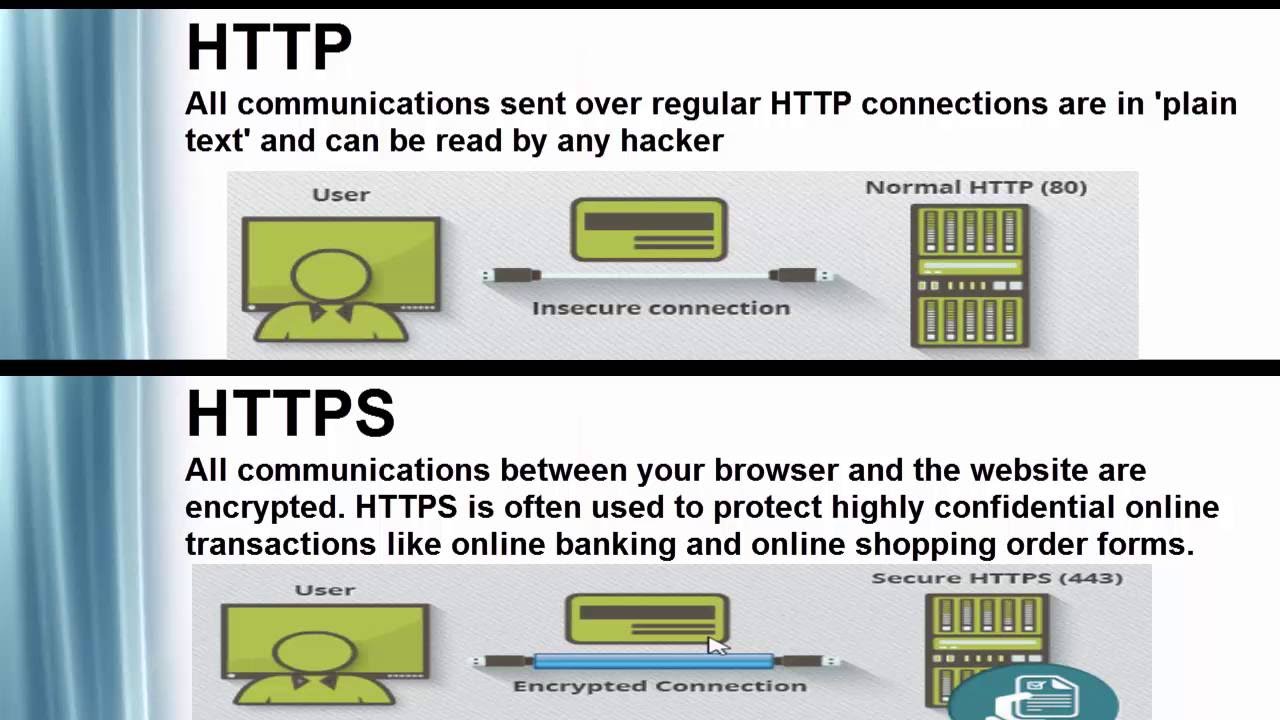




check over here
March 20, 2018Awesome issues here. I am very satisfied to see your article.
Thank you so much and I’m having a look forward to touch you.
WEBSITE DESIGN SERVICES
March 29, 2018Amazing! This blog looks exactly like my old one!
It’s on a totally different subject but it has pretty much the same layout and design. Wonderful choice of colors!
Lashay
July 12, 2018Hello, the whole thing is going perfectly here and of course everyone is sharing facts,
that’s truly good, keep up writing.